Best CRM for Independent Sales Reps: Boost Sales Now!
Best CRM for Independent Sales Reps: HubSpot CRM and Pipedrive are top-tier CRM solutions highly favored by independent sales reps. These platforms offer a blend of usability, customization, and integrative features tailored to individual sales needs.
In the world of sales, efficiency and customer relationships are paramount. Independent sales representatives need tools that are not only powerful but also intuitive and adaptable to their unique workflows. Good CRM software empowers sales reps with the ability to track interactions, manage contacts, and close deals from anywhere.
Tailored CRMs such as HubSpot CRM provide a comprehensive suite of services including email tracking, deal pipelines, and performance metrics without overwhelming the user with complexity. For those seeking streamlined pipeline management, Pipedrive excels with its visual sales pipeline that enables sales reps to move deals through the stages seamlessly and with complete visibility. Both these options stand out in the market, which is saturated with CRM solutions, for their user-friendly interfaces and scalability that can accommodate a sales rep’s evolving needs. Choosing the right CRM as an independent sales rep is crucial for staying organized and nurturing client relationships effectively.
The Role Of Crm In Sales
The Role of CRM in Sales is pivotal for independent sales reps who strive to maximize their productivity and efficiency. Customer Relationship Management (CRM) systems serve as the backbone for managing sales interactions, understanding client needs, and nurturing leads through the sales pipeline. A well-implemented CRM strategy can result in a substantial increase in sales success.
Elevating Sales Strategies
For sales reps, elevating sales strategies is essential to stand out in a competitive market. CRM tools offer deep insights into customer data, enabling personalized sales approaches. Sales reps can identify cross-sell and up-sell opportunities while fostering strong customer relationships.
- Automated workflows streamline repetitive tasks, saving time.
- Improved lead scoring helps focus on high-potential clients.
- Access to customer histories allows personalized communication.
Tracking And Monitoring Performance
Continuous tracking and monitoring are crucial for sales reps to evaluate and hone their strategies. CRMs provide dashboard and reporting tools to assess win rates, deal sizes, and sales cycles.
| Feature | Benefit |
|---|---|
| Real-time data | Enables quick decision-making |
| Performance metrics | Highlights areas for improvement |
| Activity tracking | Ensures accountability |
Integrating a top-tier CRM can profoundly impact the sales success of independent reps. Smart use of this technology not only accelerates growth but also solidifies client relations as a cornerstone of sustainable success.
Key Features Of A Standout Crm
Independent sales reps need a CRM that’s both powerful and user-friendly. The right CRM forms the backbone of a successful sales strategy. It streamlines client interactions, sales processes, and data analysis. Let’s delve into the key features that make a CRM stand out for sales professionals.
Contact Management Essentials
A robust CRM optimizes contact management. It allows you to:
- Store detailed contact information such as names, emails, and social media profiles.
- Segment contacts into categories, aiding targeted communications.
- Track interactions like calls, emails, meetings, and notes for each contact.
- Set reminders and follow-ups to never miss an engagement opportunity.
Sales Automation For Efficiency
Automation is a game-changer for sales productivity. The best CRMs offer:
- Workflow automation that can handle repetitive tasks, cutting down on manual work.
- Email templates and scheduling, making routine communication effortless.
- Features that automate lead nurturing, guiding prospects through the sales funnel.
- Alerts to keep reps informed about critical activities and engagements.
Analytics For Data-driven Decisions
Intelligent analytics fuel strategic decisions. A standout CRM includes:
| Analytics Feature | Benefit |
|---|---|
| Sales forecasting | Predict future sales trends based on data. |
| Performance reports | Measure success and pinpoint areas for improvement. |
| Campaign tracking | Evaluate marketing efforts and ROI effectively. |
| Custom dashboards | View critical metrics at a glance for swift decision-making. |
Top Crm Solutions For Independent Sales Reps
Independent sales reps need smart tools to win deals. The right CRM can be a game-changer. It helps track leads, manage relationships, and close sales faster. Below are the top CRM choices tailored for independent sales reps.
Mobile Accessibility For On-the-go Sales
Sales reps are always moving. A mobile-friendly CRM keeps them connected. Key features should include:
- Instant updates: Real-time data for timely decisions.
- Easy contact management: Add and edit contacts on the fly.
- Task reminders: Never miss a follow-up or meeting.
CRMs like HubSpot and Salesforce offer robust mobile apps. These keep reps productive no matter where they are.
Integration Capabilities
Integrations make CRMs more powerful. They should seamlessly connect with:
| Email Services | Calendars | Communication Tools |
|---|---|---|
| Gmail | Google Calendar | Slack |
| Outlook | Outlook Calendar | Microsoft Teams |
Look for CRMs like Zoho and Pipedrive. They have a wide range of integrations.
Scalability And Flexibility
Your CRM should grow with your business. Look for:
- Customizable features: Adapt the CRM to your sales process.
- Scalable pricing plans: Pay only for what you need.
- Data import/export: Easy data migration ensures longevity.
Insightly and Agile CRM can scale up as your client list grows.
Real-world Success Stories
Independent sales reps know that the right CRM can make all the difference. Let’s explore some real-world success stories where CRMs have turned the tide for sales professionals.
Case Studies Of Crm Implementation
Here are a few remarkable case studies:
- Sales Growth in Tech Startups: After implementing a CRM, a tech firm saw a 35% increase in sales within the first quarter.
- Time-saving for Solo Entrepreneurs: An independent sales rep reported saving 10 hours a week, thanks to CRM automation.
- Customer Retention for Small Businesses: A specialty retail store utilized a CRM to track customer preferences, boosting repeat business by 25%.
Testimonials From Independent Reps
Rave reviews from those in the field:
| Name | Industry | CRM Used | Feedback |
|---|---|---|---|
| Emily R. | Real Estate | PropertyBase | The CRM streamlined my open houses and lead management. |
| John D. | Insurance | HubSpot CRM | It’s hands-down the best tool for tracking my client interactions. |
| Alice W. | Pharmaceuticals | Salesforce | It helps me manage my sales pipeline like a breeze. |
Implementing Your Crm Effectively
Welcome to the pivotal phase of leveraging your CRM; its implementation. As an independent sales rep, the value of a powerful CRM cannot be overstated. However, the tool alone isn’t the game changer – effective implementation is key. From training to best practices, here’s how to ensure your CRM becomes your ally in success.
Training For Maximum Utilization
Right out of the gate, adequate training is vital. Without it, even the best CRM is just an unused icon on your desktop. Here’s a strategy to ensure you hit the ground running:
- Interactive Sessions: Participate in hands-on workshops that cover all features.
- Regular Refreshers: Schedule monthly refresher courses to keep your skills sharp.
- Real-life Scenarios: Use actual sales scenarios to understand the application.
Remember, the more comfortable you are with the CRM, the more it can do for you.
Best Practices For Consistent Growth
To maintain momentum, best practices are your roadmap to growth. Here is what you should embed in your daily routine:
- Keep your data clean and updated for accurate tracking.
- Set clear goals within the CRM to stay focused on targets.
- Use the CRM’s analytics to make informed decisions.
Coupling these practices with your CRM’s capabilities will keep you on the trajectory to success.
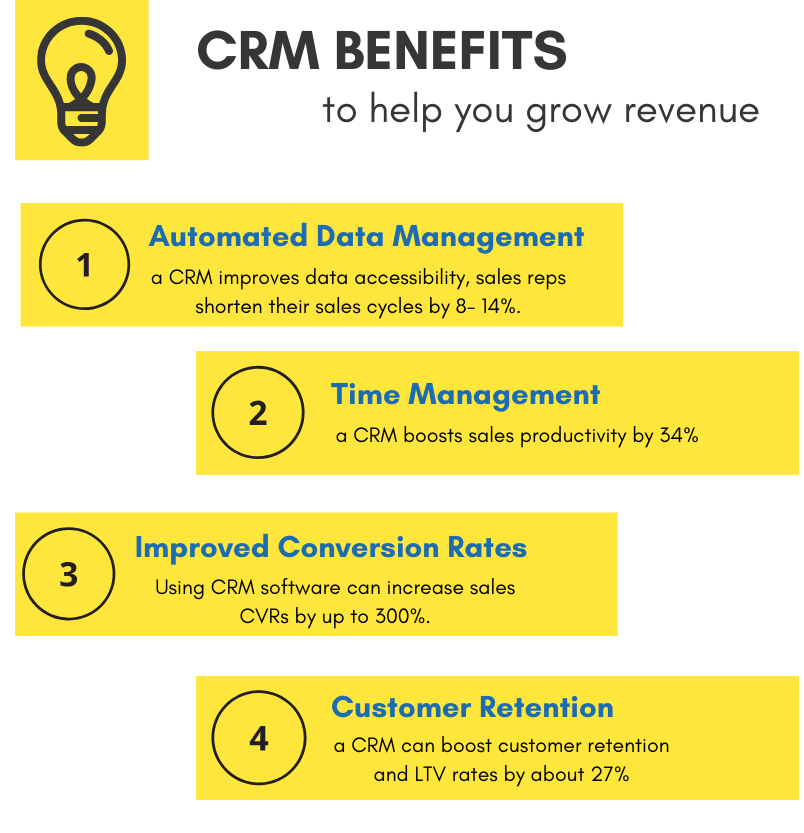
Future Of Crms
The Future of CRMs shines brightly for independent sales reps focused on deepening customer relationships and driving sales with efficiency. CRM technology is evolving rapidly, enabling reps to predict trends, customize interactions, and engage with clients like never before. The next wave in CRM solutions is set to dramatically transform the sales landscape.
Ai Predictive Features
The integration of Artificial Intelligence (AI) into CRMs heralds a new era in sales strategy. AI predictive features empower sales reps by offering forecasts based on past data. This allows for smart decision-making and proactive sales moves. Key benefits include:
- Lead scoring: AI algorithms rank prospects by conversion likelihood.
- Sales forecasting: Gain insights into future sales trends.
- Customer segmentation: Group clients for targeted strategies.
Personalization In Customer Interactions
Personalization is pivotal for establishing strong customer connections. CRMs with advanced personalization capabilities tailor interactions to individual customer preferences. This fosters loyalty and increases sales. Elements of personalization include:
| Feature | Benefit |
|---|---|
| Customized communication | Messages resonate better with clients. |
| Behavior tracking | Understand and predict client needs. |
| Product recommendations | Suggest relevant products to increase upsells. |
Frequently Asked Questions On Best Crm For Independent Sales Reps
Which Crm Is The Best For Sales?
The best CRM for sales is subjective and varies based on specific needs. Salesforce leads in versatility and customization. HubSpot excels with user-friendly design and integration. Choose based on your sales process complexity and required features.
How Do You Manage Independent Sales Reps?
Set clear expectations and sales goals for each rep. Offer regular training and support to enhance their skills. Use performance-based incentives to motivate them. Maintain open communication channels for feedback. Monitor their sales metrics and offer constructive feedback for improvement.
What Is Crm For Sales Reps?
CRM for sales reps is a software tool that manages customer relationships, tracks sales activities, and streamlines communication for improved sales performance. It serves as a central hub for sales data, helping teams optimize their interactions and close deals more efficiently.
Do Freelancers Need Crm?
Freelancers benefit from CRM systems to manage client interactions, streamline communications, and track leads efficiently. By organizing projects and contacts, CRM tools enhance customer relationships and business growth.
Selecting the right CRM can transform your sales process and amplify success. It’s imperative for independent sales reps to choose a tool that boosts efficiency, nurtures client relationships, and drives sales growth. We’ve outlined the top contenders to empower your independent journey. Leverage these insights, and elevate your sales strategy to new heights.



